Tablet Compatibility Guide
Wacom Tablets are recommended for full compatibility & the smoothest experience.
This is due to their native compatibility with Windows + Unity.
Wacom Tablets
1. In Windows, open "Wacom Center"
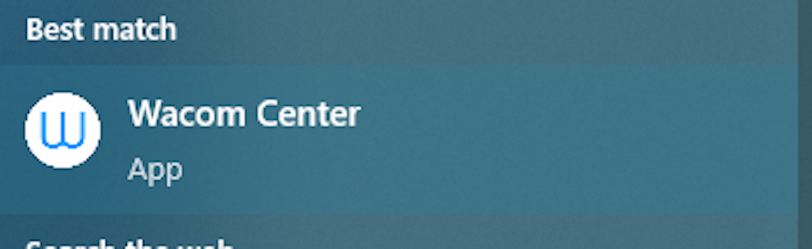
2. Go to the "Devices" tab, then select "Pen Settings".
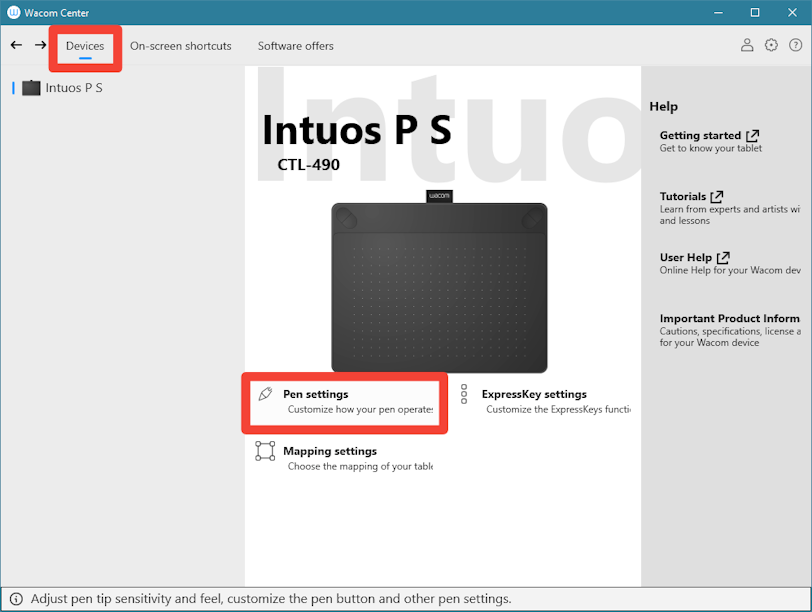
3. Make sure "Use Windows Ink" is enabled!
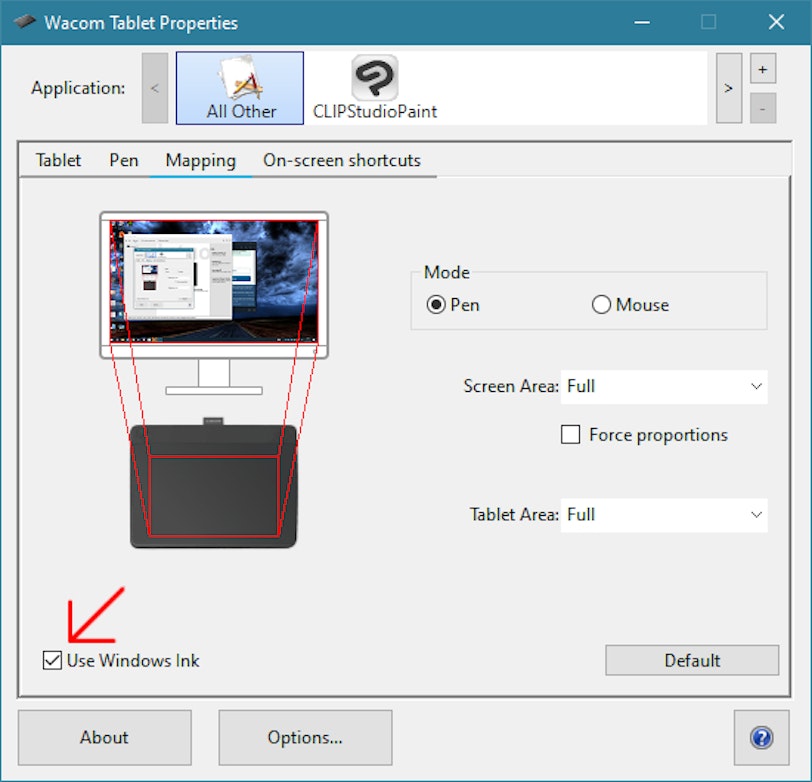
Please note: "Windows Ink" MUST be enabled for Pen Pressure features to work in-game.
You MUST restart Doodle Champs for these settings to take effect.
Thanks for checking out the guide. If you follow these settings correctly, Doodle Champs should be working smoothly with no input issues.
Still having input issues?
Report it on our Discord by pressing the ( ) button on the Main Menu.
) button on the Main Menu.
Huion Tablets
1. In Windows, Open the "Huion Tablet" app
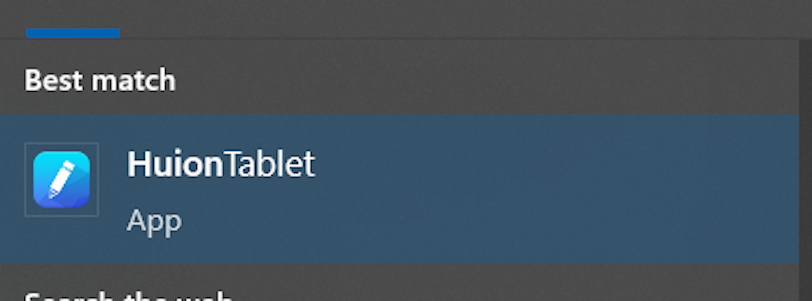
2. Go to the "Digital Pen" tab
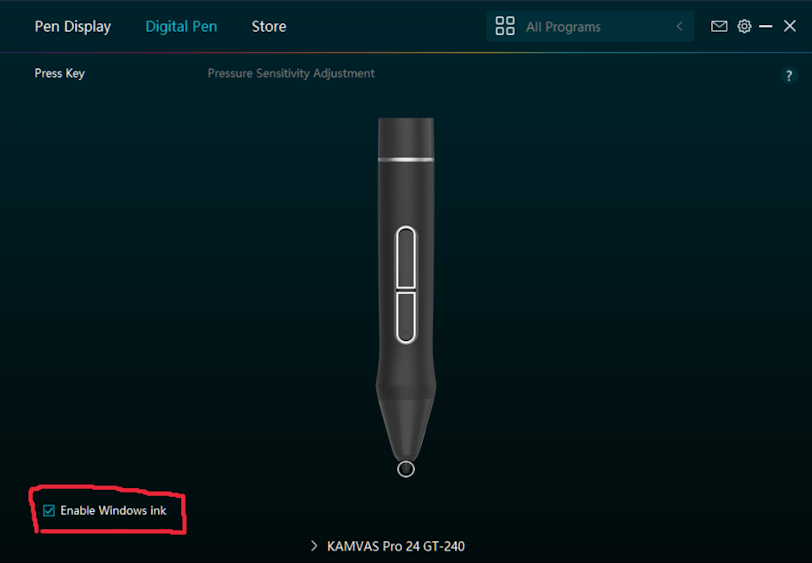
3. Make sure "Enable Windows Ink" is on!
Please note: "Windows Ink" MUST be enabled for Pen Pressure features to work in-game.
You MUST restart Doodle Champs for these settings to take effect.
On Huion Tablets, you may have a smoother experience with Windows Ink turned OFF, but you will NOT be able to use Pen Pressure due to restrictions in Windows.
Thanks for checking out the guide. If you follow these settings correctly, Doodle Champs should be working smoothly with no input issues.
Still having input issues?
Report it on our Discord by pressing the ( ) button on the Main Menu.
) button on the Main Menu.
Other Tablets
Developer note: Other tablets, such as XP-Pen + Xencelabs have not been fully tested with Doodle Champs at this time. As a self-funded team of 2 people it's not possible to buy and test every tablet brand.
Wacom Tablets are recommended for full compatibility & the smoothest experience.
This is due to their native compatibility with Windows + Unity.
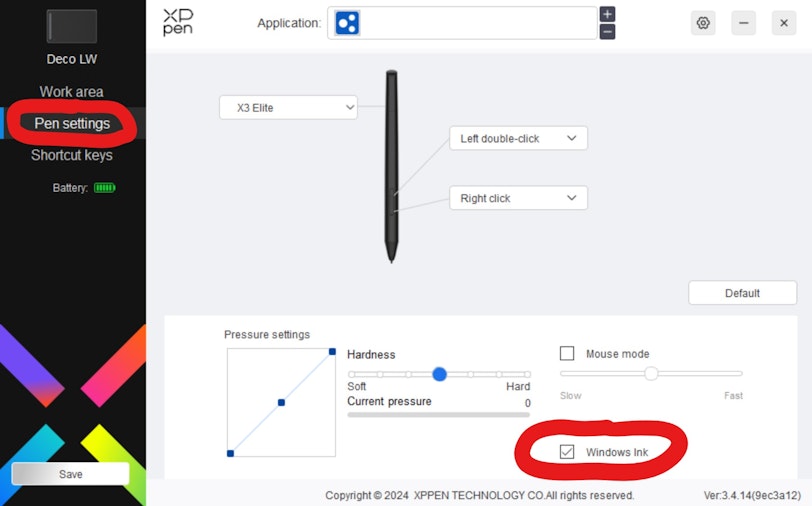
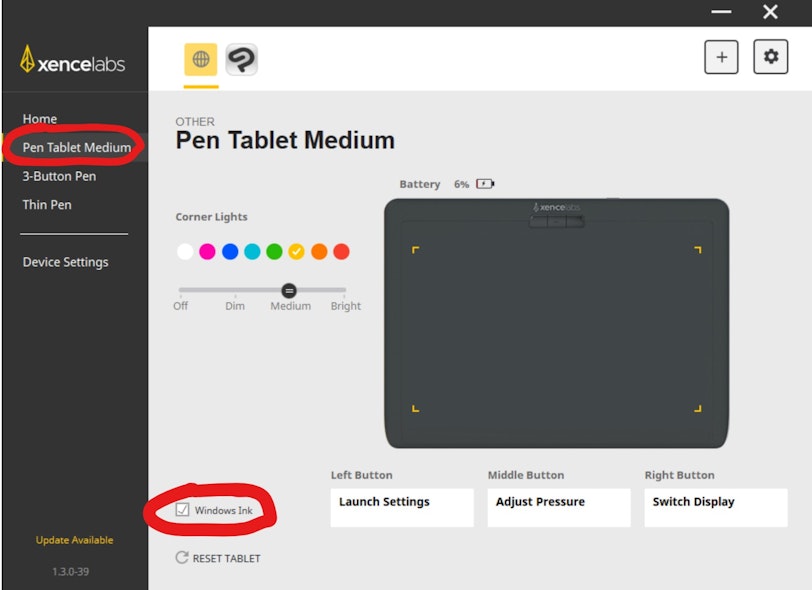
Please note: "Windows Ink" MUST be enabled for Pen Pressure features to work in-game.
You MUST restart Doodle Champs for these settings to take effect.
On Non-Wacom Tablets, you may have a smoother experience with Windows Ink turned OFF, but you will NOT be able to use Pen Pressure due to restrictions in Windows.
Thanks for checking out the guide.
Still having input issues?
Report it on our Discord by pressing the ( ) button on the Main Menu.
) button on the Main Menu.



